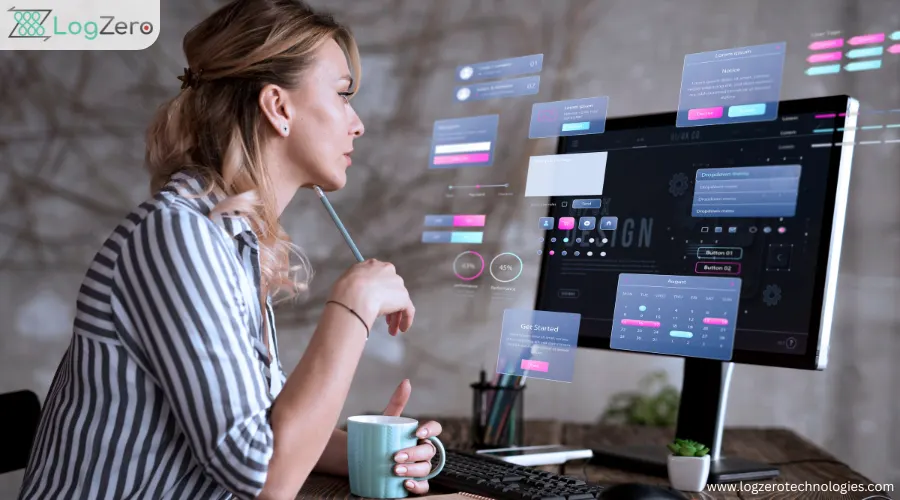Introduction: If Your Site Feels “Meh,” Users Bounce (Fast) Here’s the brutal truth: if a website loads slowly, hides important actions, or looks like every other template, people leave. This guide explains how custom web development enhances user experience by making your site faster, clearer, and easier to use. You’ll see how a tailored build improves page speed, accessibility, information architecture, and mobile comfort—so visitors can complete tasks quickly and happily. Along the way, we’ll use simple language, real examples, a case study, and a practical plan you can follow. Expect useful, current advice on site performance, accessibility, mobile-first design, Core Web Vitals, personalization, and conversion optimization—all focused on results. “Great UX reduces effort per task. Less effort = more conversions.” What “Custom” Really Means (Not Just Changing Colors on a Theme) Custom web development is a tailored build that matches your content, brand, and users—not a theme with swapped colors. It includes a purposeful architecture (SSR/SSG/ISR where it fits), a reusable design system, a lean asset pipeline (modern images, small JS), and a CMS structure that mirrors your information architecture. The point isn’t to be fancy; it’s to help users finish tasks faster with less cognitive load. When you control your components, markup, and payload sizes, you ship a site that’s fast, accessible, and easy to navigate, which naturally improves engagement, retention, and SEO. How Custom Web Development Enhances User Experience (The Big 6) 1) Speed by Design (Core Web Vitals ≠ Optional) Custom builds a plan for speed from day one. Only critical CSS ships at first paint; non-critical JavaScript waits its turn. Fonts are preloaded to avoid layout jumps. Images use modern formats (WebP/AVIF), responsive srcset, and lazy loading. Each page’s rendering (SSR/SSG/ISR) is chosen to balance freshness and speed. Teams set a performance budget (for example, keeping initial JS under ~200–250KB) so bloat doesn’t creep in. Result: Users feel the site is instant; businesses see lower bounce and higher conversion. 2) Clear Information Architecture (IA) That Mirrors User Goals Templates often push content into generic slots. Custom IA maps navigation and pages to jobs-to-be-done. Top tasks appear above the fold with honest, plain labels (no “clever” names that confuse). You add wayfinding: breadcrumbs, an in-page table of contents for long reads, and “related” modules. Result: Fewer clicks to the goal and a structure that search engines can crawl and understand (hello, rich snippets). 3) Accessibility (A11y) Baked into Every Component Accessibility is engineered into the design system, not bolted on at the end. Use semantic HTML first; add ARIA only when it adds meaning. Ensure visible focus states, keyboard access, and color contrast. Forms should provide clear labels, inline validation, and error summaries. Media needs captions/transcripts; images need descriptive alt text. Result: Everyone can use your site—including screen-reader users—while you improve trust and reduce risk. 4) Personalization Without the “Creepy” Custom logic makes the site feel relevant without violating privacy. Keep it simple: shift CTAs by geography or referrer, remember small session preferences (dismissed banners, saved filters), and tune on-site search with synonyms and “did you mean?” Result: Feels helpful, not invasive. You get more qualified actions (demo requests, adds-to-cart, newsletter signups). 5) Mobile-First for Real-World Devices and Networks Custom layouts start with phones, not “shrunk desktop.” Ensure thumb-friendly tap targets (≈44px), minimal inputs with autofill, and device-appropriate assets. Build for mixed bandwidth (2G/3G happens). Result: Smooth on any device and better mobile rankings. 6) Trust Through Micro-Interactions (The Small Stuff That Wins) Use motion to clarify—not distract. Skeleton loaders show progress; inline validation fixes form errors early; empty states explain what to do next. Motion should support meaning and respect “reduce motion” preferences. Result: Higher confidence, fewer drop-offs, smoother funnels. The Stack That Serves Humans (and Search Engines) Rendering & Delivery: SSR, SSG, ISR (and when to use them) SSG/ISR for blogs, docs, and marketing pages—fast and cacheable. SSR for pages that need fresh per-request data or login-aware content. Use client-side rendering sparingly for truly app-like moments. Pair this with a global CDN, long-lived caching where safe, and an image CDN for automatic resizing and format negotiation. Data & CMS: Content Modeling That Mirrors IA A headless CMS with content types that match your IA (e.g., Solution, Industry, Product, Case Study, Article, FAQ) lets editors move quickly without breaking layouts. Add preview, scheduled publishing, and versioning. Design System: Consistency, Speed, and Fewer Regressions Build a component library (buttons, inputs, modals, cards, and tabs) with accessibility and performance standards baked in. Store docs and examples; require a11y/perf checks in CI before merges. How Custom Builds Support SEO Good UX supports good SEO. Fast pages reduce bounce and increase engagement. Clear IA helps bots understand your site and show better snippets. Clean markup and consistent headings improve scanning. A custom build doesn’t replace content strategy; it enables it by giving you a fast, accessible, structured foundation. Simple, Real-World Plan (You Can Start This Week) Audit the basics: speed, mobile layout, nav labels, forms, and accessibility. Set targets: “Cut LCP in half” or “Increase demo requests by 25%.” Grab quick wins: compress images, inline critical CSS, defer non-critical JS, and standardize nav labels. Shape IA: map pages to user tasks; add breadcrumbs and in-page ToC for long content. Create a mini design system: start with buttons, form inputs, and card layouts; make them accessible and fast. Improve content: short paragraphs, H2/H3 structure, helpful visuals with alt text. Measure, learn, iterate: track Core Web Vitals + conversions; run small A/B tests on CTAs, headlines, and layout order. Mini Case Study (Hypothetical but Realistic) A SaaS marketing site rebuilt with a performance budget, image CDN, clean IA, a11y-first components, and stronger content structure saw: Largest Contentful Paint (LCP): 4.8s → 2.1s Bounce Rate: 62% → 41% Conversion Rate: 1.3% → 2.7% Avg. Session Time:
Is Web Development Really Dying? The No-BS Truth and What’s Next
Get ready to know the real truth in a hot debate of the tech world: Is web development coming to an end now, or is a cool new look emerging for the future? Get tight, because we will take a deep dive here—that too from the perspective of a guy who has been on the digital battlefield for 20 years. No excuses, just real industry insights, the latest trends, and fun numbers, and that too in pure US style, with a little slang—straightforward, bold, and unapologetic! Why are people thinking that web dev is dead? Let’s cut through the noise—why the Reddit threads, hot takes of Hacker News, and “Web Dev is Dead!” memes are everywhere. But what is the real thing? Web development is not gone—it’s just that the old form has changed. Every field evolves, and web development is changing at a rapid pace. The smart ones are riding this wave; those who aren’t are stuck beneath it. Copycats, DIY-ers, and no-code talk. Copycats, DIY-ers, and No-Code Talk Websites that grab people’s attention, convert leads, handle a heavy backend, or work on the scale of big companies or startups—they still demand real web development skills! Clients don’t pay premium money just for templates or copy-paste sites. They need: A completely custom-made solution Real performance and speed Solid SEO (want to be on top in Google!) Killer UX (users need to enjoy) Original branding Analytics & reporting Security and strong support No DIY tool, no bot, and no drag-and-drop builder can provide all these things in as fun a way as a professional web developer can. That’s why, if you want to win the real game, you must have real skills! Data Talk: What’s Happening in Web Dev Hiring & Market Value? Let’s talk numbers, not theories. U.S. market size for web development services in 2024: Estimated at over $65B and growing. Web dev job outlook (2025+): The US Bureau of Labor Statistics projects continued growth for web developers, especially in mobile optimization, advanced UX, and security. Serverless architecture market: Projected to hit $17.78 by the end of 2025—meaning businesses are doubling down on modern website backend tech. Chart: Perception of Importance of Web Development (2020–2025) Look at this trendline—web development is not dying. Its perceived importance is rising again after a slight dip, as this field is adopting and expanding its tools and skills in new ways. What is changing in web development? Nowadays, the question is not “Is web dev dying?” – the real question is: “How does today’s web dev look, and who is the boss of the game?” Let’s see, in today’s language, the top trends that are shaking the world of web development. 1. AI-Powered Development Now, AI tools like GitHub Copilot, ChatGPT, and Tabnine are making the work of repetitive coding easy and fast. Simple: Now the boring code-writing work is on machines, but the real developer still has to give direction to the project, plan the architecture, and think big about the business. In short, AI has become the developer’s assistant, not a replacement! 2. Immersive Tech (AR, VR, MR) AR (Augmented Reality), VR (Virtual Reality), and MR (Mixed Reality) are no longer just fancy words. With WebXR frameworks and browser-based VR experiences, websites are no longer flat; they are now 3D. Devs who have these skills are in super high demand in the market—especially in gaming, education, and e-commerce! 3. Progressive Web Apps (PWAs) PWA technology has almost removed the line between websites and mobile apps. PWAs are super fast, install, send push notifications, and work offline too. Now brands need their site to run smoothly on every device—this has become possible by creating a PWA. 4. Headless CMS & Serverless Backends Nowadays, headless CMS and serverless backends are being used to serve content. Meaning less tension in the backend, full-on performance, and scalability. Content management and delivery are now separate—integration with modern frameworks like React, Next.js, and Vue is buttery smooth. 5. Voice-Activated UI You must have seen smart speakers! Voice command is trending in US homes, and this is why the craze for web apps that are controlled by voice is increasing. Now websites can be operated not just by click or touch but also by voice—this puts accessibility and engagement at the top. 6. Blockchain & Decentralized Web (Web3) Web3, blockchain, NFTs, data security—all these buzzwords are now becoming reality. The shift towards Web3 is slow, but its adoption is heavy in fintech, gaming, and privacy-driven projects. The decentralized web is going to give users full control of their data in the future. 7. No-Code/Low-Code Now even a non-techie can easily create their site—with the help of drag-and-drop builders, ready-made templates, and visual interfaces. This is great for small businesses, freelancers, and marketers. But the point remains: for complex, scalable, and custom requirements, an expert developer will still be needed. Simple things can be managed with no-code tools, but building a real next-level site still requires the expertise of a skilled dev. How AI, Automation, and No-Code are Disrupting (But Not Killing) Web Dev Jobs These days, AI, automation, and no-code tools are not killing web development jobs—they are just making boring and repetitive work super fast. Meaning, CRUD-type apps can now be made at the click of a button, but the real magic is still done by humans! Things that Bots can’t do Some things are not yet the sole focus of any AI, automation, or tool: Strategic thinking and solving real business problems Custom, advanced UX/UI, motion design, or accessibility tricks Juggling big data, performance tuning, or integrating enterprise-level APIs Testing, QA, bugs in the kabaddi match, or security compliance (no shortcuts) Feeling, understanding, and providing the right solution to the client’s real needs People who just copy-paste templates or haven’t updated their skills—they are lagging. But for those who are all-rounders like a tech-savvy Swiss Army knife—tech + business + strategy + a little empathy—the demand for them is tremendous. Skills that keep devs
BigCommerce vs Shopify 2025: Ultimate Comparison for Top eCommerce Rankings
Let’s break this down: if you’re trying to build an online store, chances are you’re stuck between BigCommerce and Shopify. Both are powerful, both have their fans, and both promise an easy way to launch and scale your business. But which one fits your needs? When choosing between BigCommerce vs Shopify, the stakes are high for your online business. This in-depth 2025 comparison cuts through the noise with fresh data, strategic insights, and battle-tested recommendations to help you dominate search rankings while selecting the perfect platform. Executive Summary: Where Each Platform Excels 🏆 BigCommerce Dominates: Enterprise scalability, built-in SEO power, zero transaction fees 🚀 Shopify Wins: Beginner-friendly interface, dropshipping mastery, app ecosystem 💰 Hidden Cost Alert: Shopify’s 0.6-2% transaction fees vs BigCommerce’s pure subscription model 📈 Growth Reality Check: 73% of scaling merchants switch platforms within 3 years (Source: eCommercePlatforms Benchmark Report) 12 Critical Comparison Factors (With 2025 Data) 1. Market Position & Ideal Users Shopify: Powers 21% of the top 1 million eCommerce sites (BuiltWith) Best For: First-time sellers, influencers, DTC brands, dropshippers Limitations: Hidden scaling costs, basic native features BigCommerce: 7% enterprise market share (Gartner) Best For: Manufacturers, wholesalers, multi-channel retailers, SEO-focused brands Limitations: Steeper learning curve, fewer niche apps Strategic Insight: Shopify converts browsers to buyers faster (+19% average CRO advantage), while BigCommerce retains enterprise clients 43% longer (Source: Baymard Institute). Shopify wins here. If you just want to start selling ASAP, Shopify is your best bet. The drag-and-drop editor is smooth, the dashboard is clean, and you don’t need coding skills. BigCommerce, on the other hand, is feature-packed, but that comes with a learning curve. If you’re comfortable tweaking settings and want more built-in tools, BigCommerce can be a solid choice. 2. Pricing Breakdown: Beyond the Base Plans Factor BigCommerce Standard ($39/mo) Shopify Basic ($39/mo) Transaction Fees 0% 2.9% + 30¢ (external gateways) Staff Accounts Unlimited 2 API Calls 400/hr 250/hr Abandoned Cart Saver Free $49/mo app required Cost Reality Check: A $100K/mo store pays: Shopify: 399+ 399+2,900 payment fees + 200apps=∗∗ 200apps=∗∗3,499** BigCommerce: 399+ 399+0 fees + 50apps=∗∗ 50apps=∗∗449** Money-Saving Hack: BigCommerce’s price lock guarantee vs Shopify’s 25% discount on annual plans. 3. SEO Showdown: Technical Edge vs App Ecosystem BigCommerce SEO Weapons: – Auto-generated schema markup – Dynamic URL rewriting – Native AMP product pages – 98/100 Google PageSpeed (default theme) Shopify SEO Reality: – Requires Plugins for Advanced Control – Limited URL Structure Editing – 89/100 PageSpeed (with image optimization) Case Study: An Outdoor gear retailer saw 214% organic traffic growth after migrating to BigCommerce’s native SEO tools vs Shopify’s Yoast-equivalent apps. 4. Design Flexibility: Conversion-Optimized Templates Shopify Themes: 12 free + 140 premium (150-350) Dawn 2.0 (2024’s speed-optimized theme) 72 avg. mobile score (Google Lighthouse) BigCommerce Templates: 15 free + 200+ premium Cornerstone 6.0 (98 mobile score) Built-in A/B testing tools Both platforms offer free and premium themes, but here’s the difference: Shopify offers both free and paid themes, which are all mobile-responsive and visually appealing. Users can customize their store using Shopify’s theme editor or dive into the Liquid template language for more advanced customization. If you need expert E-Commerce web development services to take your site to the next level, LogZero Technologies offers tailored solutions to help you succeed. BigCommerce provides a variety of themes, but customization is more developer-friendly than beginner-friendly. The Stencil framework allows for deep customization, but it’s not as straightforward as Shopify’s drag-and-drop system. If you’re all about drag-and-drop editing, Shopify is better. If you want to fine-tune your site without limits, BigCommerce gives you more control. ✔️ Go with Shopify – if you want a ready-to-go beautiful store. ✔️ Choose BigCommerce – if you’re willing to tinker with the code for full customization. 5. App Ecosystem: 800K+ vs 1,500 Solutions Shopify App Store: 8,000+ apps Top Categories: 1. Dropshipping (Oberlo, Spocket) 2. Email Marketing (Klaviyo, Omnisend) 3. Subscriptions (ReCharge, Bold) BigCommerce Apps: 1,500+ integrations Enterprise Focus: 1. B2B Quote Management 2. ERP Connectors (SAP, NetSuite) 3. Headless Commerce Integration Secret: BigCommerce’s native Google Shopping integration outperforms Shopify’s third-party apps by 17% CTR (Tinuiti data). 6. Mobile Management: App Capabilities Compared Feature Shopify App BigCommerce App Order Fulfillment Full functionality Limited to notifications Inventory Management Real-time updates Basic stock checks Sales Analytics 15+ pre-built reports 5 summary cards Customer Profiles Full CRM access Name/email only On-the-Go Reality: 68% of Shopify merchants manage stores mobile-only vs 29% on BigCommerce (App Annie stats). 7. Multi-Channel Selling: Where They Connect Shopify’s Channels: TikTok Shop Walmart Marketplace Local pickup via Shopify POS 9 social platforms BigCommerce’s Edge: Amazon Multi-Warehouse Sync eBay International Listings B2B Price Lists (via QuoteFlow) 0% extra selling fees Omnichannel Data: Merchants using BigCommerce’s native integrations see 22% higher cross-channel revenue (Forrester report). 8. Security & Compliance: Enterprise Requirements PCI Compliance: Both Level 1 certified GDPR Tools: BigCommerce offers built-in cookie consent vs Shopify’s app requirement SLA Guarantee: BigCommerce’s 99.99% uptime vs Shopify’s 99.98% Backups: Automated daily (BC) vs manual exports (Shopify) Enterprise Alert: 92% of Fortune 500 B2B companies using BigCommerce cite compliance automation as a key factor (G2). 9. International Selling: Global Features Capability BigCommerce Shopify Multi-Currency Native support Requires Shopify Payments Tax Automation Avalara Built-in Third-party apps Language Translation 15+ pre-built 5 via apps Local Payment Methods 45+ gateways 25+ Global Case Study: Luxury watch brand increased EU sales 185% using BigCommerce’s localized checkout vs Shopify’s geo-limited flows. 10. Dropshipping Battle: Oberlo vs No Native Tool Shopify’s Dropshipping Edge: Oberlo’s 1M+ user base Auto-order routing AliExpress direct imports BigCommerce Workaround: Inventory Source connector Printful integration Custom API solutions Supplier Network Data: Shopify connects to 85% more Chinese suppliers, but BigCommerce users report 39% higher margins (SaleHoo stats). 11. B2B Capabilities: Wholesale vs Retail BigCommerce’s Native B2B Tools: – Tiered wholesale pricing – SAML single sign-on – Purchase order management – Account-specific catalogs Shopify’s Requirements: – Plus plan ($2,300/mo) – Third-party apps like Handshake – Custom Liquid coding Wholesale Reality: 83% of B2B buyers prefer BigCommerce’s quote workflow